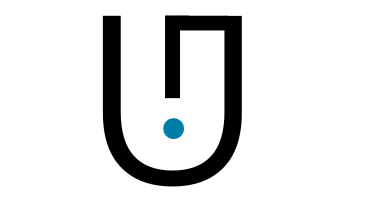4 Steps to Get Started with Google Analytics
Google Analytics is an immensely powerful instrument for real estate marketers aiming to gain insights and mold their strategies. Embark on your journey with these four invaluable steps.
In obtaining insights about real estate leads, Google Analytics is one of the strongest tools. This all-encompassing analytical instrument plays a pivotal role in understanding the interactions of online users with your digital assets, including even your social media platforms. The data supplied by Google Analytics for real estate gives a priceless understanding of how your audience engages with your content and tracks the performance of your content over time.
Given the tool’s extensive nature, its variety of options might appear overwhelming initially. Gaining the ability to use this resource effectively and understanding its metrics helps you build a strategy for delivering real value to your intended audience and adequately nurturing potential leads.
Below are four measures to initiate your marketing goals by utilizing Google Analytics:
1. Account and Google tag set up.
2. Navigating the Google Analytics Dashboard.
3. Understanding Google Analytics Reports
4. Understanding Google Analytics and What It Is For
Understanding Google Analytics and what it is for.
At its core, Google Analytics is a sophisticated web analytics service provided by Google. Its primary purpose is to reveal a user’s journey interacting with your website, app, or other digital platforms. By tracking user behaviors and interactions, Google Analytics provides a comprehensive understanding of how visitors navigate your digital domain, what content captivates them, and where they drop off. This information is vital for businesses, marketers, and website owners, as it enables them to make informed decisions to enhance user experiences, refine content strategies, and develop conversions.
Using tracking codes, data collection, and dashboards, Google Analytics paints a vivid picture of your digital landscape. It discloses critical metrics such as the number of visitors, their locations, the devices they use, the pages they explore, and the length of their visits. This panoramic view encompasses e-commerce transactions, allowing you to delve into revenue streams, conversion rates, and product performance. By understanding these insights, you can tailor your digital strategies, tweak user interfaces, and pivot marketing efforts to align with user preferences, ultimately driving growth and creating a more satisfying and user-friendly online journey for your audience.
Account and Google Tag Set-Up
Setting up a Google Analytics account is an important step in harnessing the power of data-driven insights. To start this process, navigate to the Google Analytics website and sign in using your Google account credentials. Once logged in, you can create a new Analytics account by selecting the “Admin” tab and clicking the “Create Account” option. Here, you’ll be prompted to provide details such as the account name, the website or app’s name, the website’s URL, and the industry category. You’ll then be asked to configure the data-sharing settings and choose the appropriate time zone. After completing these steps, Google Analytics will generate a unique tracking ID that you need to integrate into your website’s code. This tracking ID enables Google Analytics to collect and process data about user interactions on your platforms.
Google Tags refers to a broader system known as Google Tag Manager (GTM), designed to direct the management of various tracking codes on your website without requiring constant code changes. To set up Google Tags, begin by accessing the Google Tag Manager platform and creating a new account. Like Google Analytics, you’ll be asked to provide details about the account and container (a container holds the tags for a specific website or app). Once the container is set up, you’ll have a code snippet to insert into your website’s code, ideally near the openingtag. This code facilitates the communication between your website and the Google Tag Manager system. With Google Tag Manager in place, you can easily add, edit, or remove various tags, such as Google Analytics tracking codes, without directly modifying your website’s source code. This centralized control over tags creates efficiency, reduces errors, and empowers marketers to adapt to changing tracking requirements swiftly.
Navigating the Google Analytics Dashboard.
The Google Analytics Dashboard is the command center to refine data into meaningful insights about your digital presence. Upon logging in to your Google Analytics account, you’re greeted by the Dashboard, which provides a comprehensive overview of key metrics. The Dashboard is customizable, allowing you to arrange widgets and reports according to your priorities. The left-hand sidebar serves as the navigation hub, granting access to different sections like Real-Time, Audience, Acquisition, Behavior, and Conversions, each unveiling specific dimensions of user engagement and website performance.
The “Real-Time” section offers a live snapshot of current website activity, showcasing the number of visitors in real-time and highlighting the pages they’re exploring. “Audience” delves into the characteristics of your users, presenting demographics, locations, devices, and more. “Acquisition” uncovers how users arrive at your website, whether through organic search, paid campaigns, social media, or other avenues. “Behavior” provides insight into user interactions, detailing the most visited pages, On-site time, and Bounce rates.
Lastly, the “Conversions” section tracks goal completions and e-commerce transactions, allowing you to measure the effectiveness of your conversion funnel. By effectively navigating these sections, businesses can gain actionable insights that guide their strategies, optimize user experiences, and propel growth.
Understanding Google Analytics Reports
The Audience report serves as a compass to understand your user base, showcasing demographics, interests, locations, devices, and browsing behaviors. This invaluable data allows you to tailor your content, design, and marketing efforts to cater to the preferences and characteristics of your audience, enhancing engagement and retention.
The Acquisition report, on the other hand, peers into the origins of your website traffic. It dissects the various channels that bring visitors to your site through organic search, paid advertisements, social media, or referrals from other websites. This report empowers you to gauge the effectiveness of your marketing strategies, allocate resources wisely, and refine your outreach to capitalize on the most fruitful avenues.
Behavioral insights take center stage in the Behavior report, revealing how users interact with your website. This encompasses the most frequently visited pages, the paths users take through your site, the average time spent on different sections, and the rates at which visitors leave after viewing just one page. By understanding this information, you can optimize your website’s navigation, streamline content delivery, and rectify pain points in the user experience.
Lastly, the Conversions report is the anchor for measuring the success of your goals and e-commerce transactions. It tracks users’ key actions that align with your business objectives, such as sign-ups, downloads, or purchases. This report enables you to assess the efficiency of your conversion funnel, identify drop-offs, and refine strategies to boost conversions.
Altogether, these four main reports fully equip you with the insights to craft data-driven decisions that elevate your digital presence and enhance user engagement.
Conclusion:
Google Analytics is an essential tool for real estate marketers, offering precise insights and strategy-shaping potential through its four main reports—Audience, Acquisition, Behavior, and Conversions. By unfolding user interactions and content performance, Google Analytics equips marketers to tailor their approaches effectively. Setting up an account, integrating Google Tags, and navigating the intuitive Dashboard establish the foundation for success, allowing businesses to decode data, optimize user experiences, and gain leads. As a powerful compass in the ever-evolving digital landscape, Google Analytics empowers real estate marketers to guide their efforts with data-driven precision, fostering growth and engagement. Sign up for our class to learn more; we’ll walk you through these steps and get you started with Google Analytics.